I took all the feedback (positive and negative) and decided to sketch up several more ideas and the start playing around on Illustrator with layout and type.
After a fair amount of playing around I focused upon using type and image together (as I was told not too) but in a clever way ... yes ... clever!
Below are a few print-screens of what I have been up to anyway! Enjoy!

Ok ... this shows me drawing with the 'Pen Tool' simpler lines which I will eventually use to write on with the 'Type on path tool.'

The first stage finished using the 'Pen Tool'

Same as above but after I have removed the original lines from the image.

The is the start of using the 'Type on path tool' ... basically I use the lines I previously drew to write upon, then delete the lines ... magic!

Ok ... a bigger shot on whats going on ... still putting my text over the lines I previously made, but now making my Logo which will be later used on the piece.

A closer look at whats going on ... you can see the text be put in some areas and the lines used have been deleted

Proper close look for you at whats going on, fingerprint of text ... awesome!

Ok ... final look at whats going on before i load the final piece up to later on ... hope you enjoyed that little glimpse at how I did it ... now go away!
Love as always x
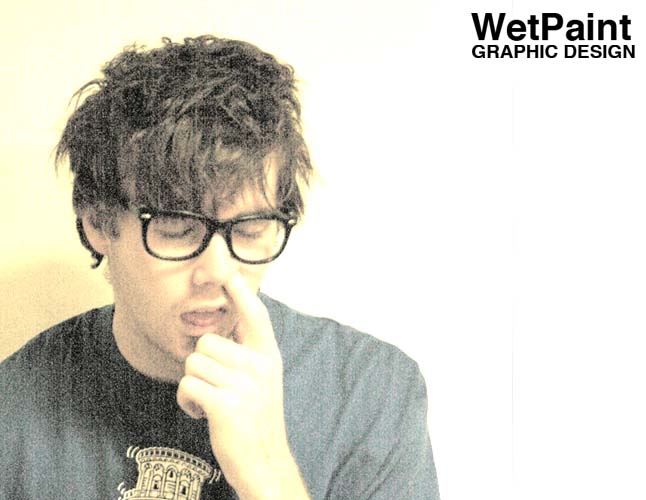

No comments:
Post a Comment